Hey everyone also keep in mind that even though they aren't going away until May they won't let you add anyone credits! I tried to refill my mobile Skype number and it would not let me. I was secretly hoping with so many people complaining they would extend it but does not look like that is the case. At least in my case I couldn't top up my #.
Navigation
Install the app
How to install the app on iOS
Follow along with the video below to see how to install our site as a web app on your home screen.
Note: This feature may not be available in some browsers.
More options
You are using an out of date browser. It may not display this or other websites correctly.
You should upgrade or use an alternative browser.
You should upgrade or use an alternative browser.
Skype Is Shutting Down – Best Alternatives?
- Thread starter jupiter
- Start date
-
- Tags
- skype skype closing
GlasgowJohn
Well-known member
I have a couple of dollars credit, which I will try and use up !!!Hey everyone also keep in mind that even though they aren't going away until May they won't let you add anyone credits! I tried to refill my mobile Skype number and it would not let me. I was secretly hoping with so many people complaining they would extend it but does not look like that is the case. At least in my case I couldn't top up my #.
GlasgowJohn
Well-known member
The Sonetel guys have a load of numbers in different countries. Pretty impressed with the selection of towns that are available in the UKAwesome! I was hoping that might help some people. I guess I will wait until right before Skype shuts down and then transfer over based on reviews. But it sounds like it could be a great option.
Uncle Wong
Well-known member
Will you be able to port and use the same Skype phone #? Or will you just have to buy a new number from Sonotel and then give that to the bank? I will wait to read some reports. Once I move abroad I will probably just find an alternative like this.I have a couple of dollars credit, which I will try and use up !!!
VINO
Well-known member
It is not just you Bingo. I ran into the same thing. I was going to refill my credits but also could not add any more. I believe that incoming texts will still work but just can't top up to call out. No it is definitely going to shut down when they say. I called in and they told me it will not be extended.Hey everyone also keep in mind that even though they aren't going away until May they won't let you add anyone credits! I tried to refill my mobile Skype number and it would not let me. I was secretly hoping with so many people complaining they would extend it but does not look like that is the case. At least in my case I couldn't top up my #.
Wonderful! I noticed they do have a lot of numbers in each area code at least for the US. That is good news. They seem like a reputable company. Keep us posted how it works @GlasgowJohnThe Sonetel guys have a load of numbers in different countries. Pretty impressed with the selection of towns that are available in the UK
GlasgowJohn
Well-known member
I dont think it's possible to port the number. It seems that Sonetel allocates you a number once you sign up.Will you be able to port and use the same Skype phone #? Or will you just have to buy a new number from Sonotel and then give that to the bank? I will wait to read some reports. Once I move abroad I will probably just find an alternative like this.
GlasgowJohn
Well-known member
I will sign up when Skype finally dies.It is not just you Bingo. I ran into the same thing. I was going to refill my credits but also could not add any more. I believe that incoming texts will still work but just can't top up to call out. No it is definitely going to shut down when they say. I called in and they told me it will not be extended.
Wonderful! I noticed they do have a lot of numbers in each area code at least for the US. That is good news. They seem like a reputable company. Keep us posted how it works @GlasgowJohn
Like @Bingo I am the eternal optimist and hope they may extend
Colin
Active member
Same. I have $19 that I have never used and will try to use it. The only thing I use my Skype for is to get bank texts since I ditched my cellphone service. With WhatsApp I don't really need to pay to call anyone as all my friends use WhatsApp. Skype was great for what it was. I am surprised they are getting rid of it. I can't imagine too many people are going to use their new product.I have a couple of dollars credit, which I will try and use up !!!
GlasgowJohn
Well-known member
So far the reviews I have read tend to be favourable.

 libertylancer.com
libertylancer.com

 www.trustpilot.com
www.trustpilot.com

Sonetel Review – Features, Pros & Cons
Read our Sonetel review to find out if it's the right virtual phone number and VoIP app for you. Covering key features, call quality, pricing, interface, and more.
Sonetel is rated "Great" with 4 / 5 on Trustpilot
Do you agree with Sonetel's TrustScore? Voice your opinion today and hear what 3,216 customers have already said.
GlasgowJohn
Well-known member
I already use Teams for conference calls. But it doesn't allow you to call landlines or cell phones at low prices.Same. I have $19 that I have never used and will try to use it. The only thing I use my Skype for is to get bank texts since I ditched my cellphone service. With WhatsApp I don't really need to pay to call anyone as all my friends use WhatsApp. Skype was great for what it was. I am surprised they are getting rid of it. I can't imagine too many people are going to use their new product.
WhatsApp is our family choice for social calls and also some business calls especially with my LATAM contacts
Colin
Active member
Yes I always read some reviews and very good. That is a good sign and I am sure they will keep improving.So far the reviews I have read tend to be favourable.

Sonetel Review – Features, Pros & Cons
Read our Sonetel review to find out if it's the right virtual phone number and VoIP app for you. Covering key features, call quality, pricing, interface, and more.libertylancer.com

Sonetel is rated "Great" with 4 / 5 on Trustpilot
Do you agree with Sonetel's TrustScore? Voice your opinion today and hear what 3,216 customers have already said.www.trustpilot.com
Is Teams just like Zoom? I would assume so. I never heard of it. Does it work well? I wonder why Microsoft doesn't just add in the functionality to call landlines or cellphones. Seems like a lot of people want that feature.I already use Teams for conference calls. But it doesn't allow you to call landlines or cell phones at low prices.
WhatsApp is our family choice for social calls and also some business calls especially with my LATAM contacts
WhatsApp works so well. Every time I go to BA I am amazed how ingrained in society it is. No one wants to even use emails. Everyone even businesses all use WhatsApp!
Betsy Ross
Well-known member
Sounds like this is a good option for many. Good to hear some of you with European #'s have options!So far the reviews I have read tend to be favourable.

Sonetel Review – Features, Pros & Cons
Read our Sonetel review to find out if it's the right virtual phone number and VoIP app for you. Covering key features, call quality, pricing, interface, and more.libertylancer.com

Sonetel is rated "Great" with 4 / 5 on Trustpilot
Do you agree with Sonetel's TrustScore? Voice your opinion today and hear what 3,216 customers have already said.www.trustpilot.com
Everyone in Latin America uses WhatsApp. I always laugh at my friends and family in the US. It's like pulling teeth to get some people to download it. I keep telling them it is free and no reason not to have it but I have a lot of friends who use iMessages almost exclusively. So annoying considering WhatsApp is free.WhatsApp is our family choice for social calls and also some business calls especially with my LATAM contacts
GlasgowJohn
Well-known member
Yes, Teams is very similar to Zoom.Yes I always read some reviews and very good. That is a good sign and I am sure they will keep improving.
Is Teams just like Zoom? I would assume so. I never heard of it. Does it work well? I wonder why Microsoft doesn't just add in the functionality to call landlines or cellphones. Seems like a lot of people want that feature.
WhatsApp works so well. Every time I go to BA I am amazed how ingrained in society it is. No one wants to even use emails. Everyone even businesses all use WhatsApp!
Many businesses use it as it works well with other Microsoft products.
Blockchain
Well-known member
I despise anything Microsoft.Yes, Teams is very similar to Zoom.
Many businesses use it as it works well with other Microsoft products.
This looks like it could work! I also looked at Zkypee.com and got this email so it sounds like they are working on some features to port your Skype number if you don't want to change. Might be an option for you @GlasgowJohn or others if you want to keep your same number. It also looks like they are paying referral fees to grow their customers.The Sonetel guys have a load of numbers in different countries. Pretty impressed with the selection of towns that are available in the UK
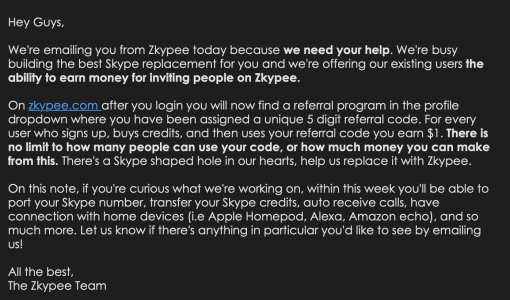
Man on the Moon
Active member
Sonetel is just one of many SIP providers. SIP (Session Initiation Protocol) is the technology behind VOIP (Voice Over IP) calling. It predates Skype, which popularized internet calling using a proprietary system. Now that Skype is fading from the spotlight, many users are returning to the open SIP standard.
For U.S. phone numbers, the top SIP VOIP providers for residential users are:
In SIP terminology, a phone number used for receiving calls is known as a DID (Direct Inward Dialing) number. Since SIP is a flexible protocol rather than an all-in-one product, setting up a system often involves combining services—unlike Skype, which packaged everything together.
If you’re looking for a straightforward choice, go with Callcentric. It’s well-established and generally considered reliable. Their SMS feature is reportedly solid, too. Pricing is reasonable, if not the cheapest (Google Voice is free, but not always available to everyone).
To get a number with Callcentric:
Once you sign up, you’ll receive a SIP address like 1234567@sip.callcentric.com. To make and receive calls, you can use a softphone app like Zoiper, available on both desktop and mobile. Incoming calls to your number will ring through the app.
Think of it like email: you get an address from one provider, but you can use it with any compatible app or device. SIP works similarly—your address is portable, and you can choose the app or hardware that fits your needs.
For U.S. phone numbers, the top SIP VOIP providers for residential users are:
In SIP terminology, a phone number used for receiving calls is known as a DID (Direct Inward Dialing) number. Since SIP is a flexible protocol rather than an all-in-one product, setting up a system often involves combining services—unlike Skype, which packaged everything together.
If you’re looking for a straightforward choice, go with Callcentric. It’s well-established and generally considered reliable. Their SMS feature is reportedly solid, too. Pricing is reasonable, if not the cheapest (Google Voice is free, but not always available to everyone).
To get a number with Callcentric:
- The “Dollar Unlimited” plan provides unlimited inbound calls from select (usually rural) areas for $1/month.
- The “Pay Per Minute” plan is more flexible if you want a number in a specific U.S. city or region.
Once you sign up, you’ll receive a SIP address like 1234567@sip.callcentric.com. To make and receive calls, you can use a softphone app like Zoiper, available on both desktop and mobile. Incoming calls to your number will ring through the app.
Think of it like email: you get an address from one provider, but you can use it with any compatible app or device. SIP works similarly—your address is portable, and you can choose the app or hardware that fits your needs.
Piranha
Well-known member
I made the switch to Tello and it went surprisingly well. I was able to purchase a plan and set up the eSIM on my phone with just one minor hiccup. Initially, it said my phone didn’t support the eSIM, but after waiting a bit, it started working on its own.
I tested it by calling my dad’s landline in the U.S., and the call went through without issues. Next, I’m going to try porting my existing Skype number over to Tello. If that works, I’m hoping I’ll be able to receive my bank’s SMS code during next month’s transfer.
Important to note: You need to be connected to WiFi for the free calls and texts to work. The plan I chose doesn’t include mobile data but does offer unlimited calls and texts for about $12/month. It’s a bit more expensive than Skype, but I call my dad often, so it’s worth it to me. They also offer cheaper plans and pay-as-you-go options.
If you’re considering this:
Ported my Skype number in just three minutes—smooth and fast. It’s already showing up on my Tello account. I set up voicemail without any issues too. Next step is testing whether I can receive my bank’s SMS code during next month’s transfer. Fingers crossed it works, and I can finally stop worrying about Skype abandoning us expats in a cloud of digital dust.
You’ll need an unlocked phone with eSIM capability, but I was able to purchase a plan and activate the eSIM in about 30 minutes total.
I followed the steps on this page: https://tello.com/buy/esim. If you scroll to the bottom, you’ll find more detailed instructions and a helpful FAQ section.
It took around 10 minutes for my phone to fully recognize the eSIM. At first, it said it wasn’t working, but after a short wait, it connected, and I was able to make calls. Their customer support was excellent throughout the process. I even managed to port my Skype number to Tello the same day.
A few things to keep in mind:
So far, I’m really happy with the service. I haven’t tested receiving my bank’s SMS code yet—that’s coming in May—but everything else has worked smoothly. And if you run into trouble, Tello’s support team is quick to respond via email. Don’t hesitate to reach out to them.
I tested it by calling my dad’s landline in the U.S., and the call went through without issues. Next, I’m going to try porting my existing Skype number over to Tello. If that works, I’m hoping I’ll be able to receive my bank’s SMS code during next month’s transfer.
Important to note: You need to be connected to WiFi for the free calls and texts to work. The plan I chose doesn’t include mobile data but does offer unlimited calls and texts for about $12/month. It’s a bit more expensive than Skype, but I call my dad often, so it’s worth it to me. They also offer cheaper plans and pay-as-you-go options.
If you’re considering this:
- Tello assigns you a U.S. number based on the address you provide during signup.
- The setup was relatively simple—even for someone who isn’t very tech-savvy.
- You do need a compatible phone; you can check your phone’s compatibility directly on their website.
Ported my Skype number in just three minutes—smooth and fast. It’s already showing up on my Tello account. I set up voicemail without any issues too. Next step is testing whether I can receive my bank’s SMS code during next month’s transfer. Fingers crossed it works, and I can finally stop worrying about Skype abandoning us expats in a cloud of digital dust.
You’ll need an unlocked phone with eSIM capability, but I was able to purchase a plan and activate the eSIM in about 30 minutes total.
I followed the steps on this page: https://tello.com/buy/esim. If you scroll to the bottom, you’ll find more detailed instructions and a helpful FAQ section.
It took around 10 minutes for my phone to fully recognize the eSIM. At first, it said it wasn’t working, but after a short wait, it connected, and I was able to make calls. Their customer support was excellent throughout the process. I even managed to port my Skype number to Tello the same day.
A few things to keep in mind:
- You’ll need a WiFi connection to make calls if you’re outside the U.S., since the number you get is U.S.-based.
- Make sure to enable WiFi calling on your phone.
- You’ll need to enter a U.S. address when setting up your Tello account.
So far, I’m really happy with the service. I haven’t tested receiving my bank’s SMS code yet—that’s coming in May—but everything else has worked smoothly. And if you run into trouble, Tello’s support team is quick to respond via email. Don’t hesitate to reach out to them.
Similar threads
- Replies
- 17
- Views
- 373
- Replies
- 0
- Views
- 193
- Replies
- 0
- Views
- 131
- Replies
- 16
- Views
- 653
Real Estate Sales
Amazing Therapist for Ex-Pats or Locals - Super affordable
- Replies
- 6
- Views
- 340
Community Insight...
Engage explore adapt in your expat community.
Receive personalized job market insights from seasoned expats in your area
Discover local cultural nuances and festivities shared by community members
Get your tailored expat living guide curated by experienced locals

